Sections
- What is mean by programming
- What can you do with programming?
- Components of programs
Software Categories
1. System Software
System software provides the foundation for running hardware and application software. It helps manage computer resources and enables basic functions of the system.
Key Features:
Directly interacts with hardware.
Acts as a bridge between hardware and application software.
Provides basic functions like memory management, device control, and file management.
Examples:
Operating Systems: Windows, macOS, Linux
Device Drivers: Graphics driver, printer driver
Utility Software: Disk cleaners, antivirus programs
Purpose:
To ensure the smooth operation of the computer hardware.
Provide essential tools for software developers.
2. Application Software
Application software refers to programs that perform specific tasks for the user, often built on top of system software.
Key Features:
User-focused: Designed to solve specific tasks or problems.
Operates within the environment provided by system software.
Ranges from simple tools to complex solutions.
Examples:
Productivity Software: Microsoft Office (Word, Excel, PowerPoint)
Media Players: VLC, Windows Media Player
Web Browsers: Google Chrome, Mozilla Firefox
Graphics Software: Photoshop, Illustrator
Enterprise Software: ERP, CRM systems
Purpose:
To perform user-specific tasks, such as word processing, browsing, gaming, or multimedia editing.
Section 1- 🤔 What Does Programming Mean?
Programming is the process of giving instructions to a computer to perform specific tasks. Think of it like writing a recipe—not for baking a cake, but for solving problems or building tools with code.
Here are a few simple definitions:
A program is a sequence of steps that solves a problem.
Programming is writing those steps using a language a computer can understand.
It’s how we “talk” to computers—by telling them exactly what to do.
Computers don’t guess. They can run millions of operations per second, but only if we clearly explain what needs to be done. If we’re vague, they get confused—or crash.
Definition
Def: A program is a sequence of instructions that designate how to execute a computation
Def: A program is a precise sequence of steps to solve a particular problem
Def: Programming is the process of creating a set of instructions that tell a computer how to perform a task. It’s like writing a recipe, but instead of making a cake, you’re creating different apps.
Def: The programming is taking a task and writing it down in program language that a computer can understand and execute. The activity of telling the computer to do something for us. There are more than 1000 programming language.
Def: A precise sequence of steps to solve a particular problem
Concepts
As a computer user you know that computers don’t have feelings. They don’t work any faster or slower depending on if we’re angry at them or if we’re happy. Computers can perform millions of calculations per second, but they require us to tell them exactly what to do. If you want a computer to perform a useful task, you need to write a program, as computers do not understand instructions the way we do.
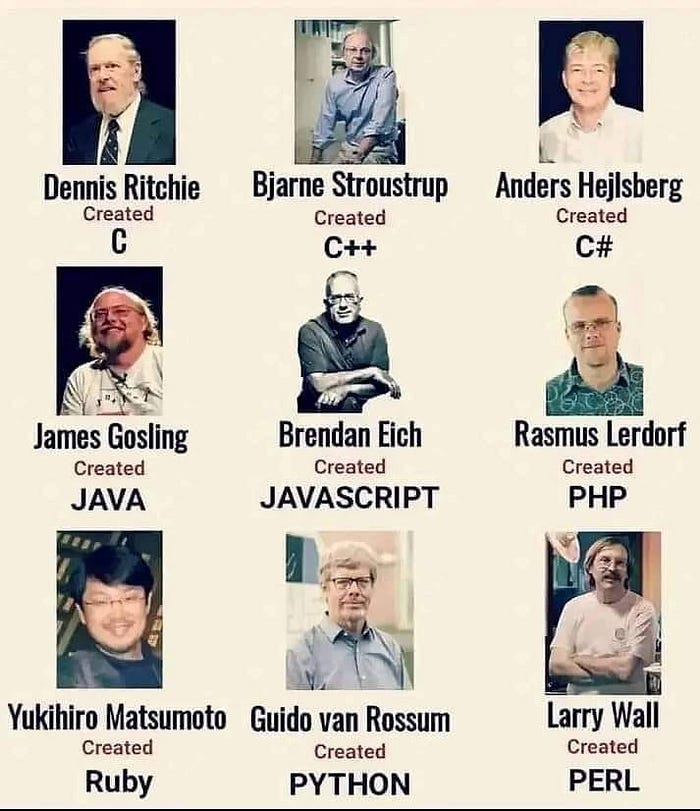
The primary distinction between programming and familiar tasks is that instead of clicking buttons to perform actions, we write instructions in a programming language. Most programming languages are composed of English words, numbers, and various characters that carry special meanings.
We all have a deal to a certain task in daily life and many. we can solve our own, while other which is especially complicated can be solved with the help of a computer, If there is daily life problem First you define a problem that you want to solve it and then if you know all the steps then you can easily solve. if you want to solve this problem with computer and you give these steps to computer in English, the computer will not understand it and it understands 0,1 only and no other symbol and similar to like a switch and it only recognized two phases On and off and to solve this Problem you need to write program .
Section 2- Critical Skills
1. 🧠 Analytical Thinking
Break down complex problems into smaller, manageable parts
2. 🧐 Critical Thinking
Evaluate multiple solutions and select the most efficient one.
👀 Attention to Detail
Spot syntax errors, logical flaws, and data inconsistencies
🛠️ Design Recipe for Programming
To design a program properly, follow these systematic steps:
1. 🔍 Analyze the Problem Statement
Understand the core goal and requirements.
Break the problem down into smaller, well-defined sub-problems.
Identify inputs, outputs, and constraints.
📌 Example: If the problem is to calculate a student’s GPA, clarify what inputs are given (grades, credit hours) and what output is expected (numeric GPA).
2. 🧠 Abstract the Essence of the Problem
Represent the problem logically and generally, not just with specific cases.
Create examples of input and output to understand the transformation.
📌 Example: For GPA, use test data:
Input: [(A, 3), (B+, 4)] → Output: 3.5 GPA
3. 🧾 Formulate in Precise Language
Use clear variable names, pseudo-code, or even flowcharts.
Describe:
What the function does
What it takes as input
What it returns
4. ✅ Evaluate and Revise Using Tests
Design test cases for both expected and edge cases.
Run the program and compare output with expected results.
Refactor or improve code based on failures or inefficiencies.
Section 2- source code or human-readable code
To communicate real-life problems to computers you need to create a specific type of text called source code or human-readable code that software can read and process to the computer in zero or one form
Section 3- 🔍 Why Do We Need Programming?
You can’t just ask a computer, “Hey, sort my files.” It only understands 1s and 0s (binary). So, we use programming languages like Python or Java to write instructions, which are later translated into machine code.
Without programming, a computer is just expensive hardware. With programming, it becomes a tool for:
Automating tasks
Making decisions
Analyzing data
Running apps and websites
We act as the middle layer—between users and machines—by writing the logic that turns user input into useful output.
The hardware itself is not all that intelligent. And our job as programmers is to act as intermediaries between the hardware and the user to build something wonderful and beautiful. And so, you can kind of imagine that your job as a programmer is to intermediate between the hardware and the end user.
And so as a programmer, you’re going to write code and that code is going to use data, networks, and CPUs, and memory, and then do something for the user.
Well, a program is like a sequence of stored instructions. And the idea is that the computer itself at the lowest level in the hardware is just not that smart. But it has a lot of flexibility in that if we give it the right instructions, it can do amazing things. If we give it right instructions to listen to voice, digitize the voice, and make sense of the voice, then you can write a program that can "hear". The computer doesn't hear, the program hears.
💡 What Can You Do with Programming?
Talking of all opportunities which are opened to you after learning how programming works , you will be able to do the following things:
- Solve Problems: Programming can be used to model and solve complex problems in fields like
finance,engineering, andmedicine. - Develop Software and Applications: From the operating system on your computer to the apps on your phone, programming is the backbone of software development.
- Create Websites: Web development involves programming both the visual
front-endthat users interact with and theback-endthat processes data. - Automate Tasks: You can write
scriptsto automate repetitive tasks, saving time and reducing errors. This could be anything from sorting files to generating reports. - Analyze Data: With programming, you can process large sets of data to find patterns and insights, a practice commonly known as
data science. - Build Games:
Game developmentis another avenue, where programming brings to life the mechanics, graphics, and interactivity of a game.
Section 4- 🧱 Key Components of a Program
Humans usually write programs in a human-readable language, which computers cannot understand. Therefore, we need to translate these programs into binary language. Let’s break down how programming works behind the scenes.
1. Interpreter
Reads and runs code line-by-line. Good for beginners but slower for large programs.
An interpreter checks the code line by line, translating it into machine code, which the computer then executes before moving on to the next line.
Downsides:
- Takes a lot of time
- Does not provide a complete picture
2. Compiler
Translates all your code at once. Fast execution, but errors must be fixed before it runs.A compiler is a second method used to convert human-readable language into computer language. It translates the entire program into machine language at once. If it finds an error, it stops and does not execute the code.
3. Linker
Combines small parts of a program into one full program.
4. Loader
Loads the final program into memory so the CPU can run it.
These steps happen every time you run a software program—even if you don’t see it.
Linking: A computer program cannot run until its sub-functions are combined. This process is called linking. A linker is used to create an executable file by combining these sub-functions.
Loading: Executable files are stored on the disk. First, the executable is loaded into memory, and then the processor is instructed to start executing from the beginning of this loaded portion. This process is called loading.
🌟 Our Valued Sponsors
We extend our heartfelt thanks to our incredible sponsors for their generous support and commitment to our mission. Their contributions make it possible for us to continue developing open-source educational content, AI learning tools, and community-driven projects.
💼 Our Sponsors
InnoviTechs IT Services- Driving Digital Transformation and Business Growth
Your support helps us:
Create free tutorials, guides, and datasets for learners worldwide 🌍
Maintain research repositories and AI projects 📚
Host workshops, webinars, and community learning events 💬
Encourage students and educators to explore Data Science, Machine Learning, and Deep Learning 🚀
🙌 Become a Sponsor
Join these amazing organizations in supporting our community!
You can become a sponsor through GitHub Sponsors or reach out via mushtaqmsit@gmail.com for partnership and bank sponsorship options.




Comments
Post a Comment