Introduction
Choosing the right Python IDE can make or break your productivity as a developer. In 2025, the landscape of coding tools is richer than ever — from lightweight editors like Visual Studio Code to powerhouse environments like PyCharm, and from interactive platforms such as JupyterLab to beginner-friendly options like Thonny. Whether you’re coding on a desktop or in the cloud, this guide will help you compare features, speed, ease of use, and integrations so you can pick the IDE that perfectly matches your workflow.
An integrated development environment (IDE) refers to a software application that offers computer programmers with extensive software development abilities. IDEs most often consist of a source code editor, build automation tools, and a debugger. Most modern IDEs have intelligent code completion. In this ar.
we will explore the world of IDEs and how they can enhance your Python development experience. Whether you are a beginner or an experienced Python developer, choosing the right IDE can significantly impact your productivity and workflow. We will discuss the features, advantages, and disadvantages of various IDEs to help you make an informed decision.
Section 1- What is an IDE?
An Integrated Development Environment (IDE) is a software application that provides a comprehensive set of tools, features, and utilities to streamline the software development process. It integrates various components such as code editors, debuggers, build tools, and version control systems into a single user-friendly interface. IDEs are designed to enhance productivity, facilitate code organization, and simplify the debugging process.
- An IDE enables programmers to combine the different aspects of writing a computer program.
- IDEs increase programmer productivity by introducing features like editing source code, building executables, and debugging.
Integrated development environment (IDE) Contain editor, compilers, debugger, linkers and Loaders
Sections
Section 2- Why use an IDE for Python development?
Using an IDE for Python development offers numerous advantages over using a basic text editor. Here are some key benefits:
Code completion: IDEs provide intelligent code completion, which suggests relevant code snippets, function names, and variable names as you type. This feature saves time and reduces errors by preventing typos.
Syntax highlighting: IDEs highlight different elements of your code with distinct colors, making it easier to read and understand. This feature improves code readability and helps identify syntax errors quickly.
Debugging support: IDEs offer advanced debugging tools that allow you to set breakpoints, step through code execution, inspect variables, and analyze program flow. These features assist in identifying and fixing bugs more efficiently.
Automatic code formatting: IDEs often include automatic code formatting capabilities, ensuring consistent coding style throughout your project. This feature saves time and promotes code maintainability.
Integration with version control systems: Many IDEs seamlessly integrate with popular version control systems like Git, allowing you to manage your source code repositories directly from within the IDE. This integration simplifies collaboration and code management.
Section 3- Popular IDEs for Python
Let’s explore some of the most popular IDEs for Python development:
1- PyCharm
Next up we have PyCharm, this is one of my favorite IDE I pretty much use for all of my tutorials. PyCharm is one of the largest IDEs on this list but it offers a ton of features. One of my favorite things with this IDE is running the code within the environment, this allows us to run line by line or the whole program right in the IDE. On top of this, PyCharm has all of the following features as well. To download for Python, download it here:
https://www.jetbrains.com/pycharm/
2- Visual Studio Code
this is a very popular IDE built by Microsoft! This IDE is a multi-language interpreter, so you can run code from multiple different languages, one of these languages is Python! Visual Studio Code is an industry-standard used at tons of different companies, so I would totally recommend learning it for sure! This is the link to download this software:
3-Jupiter Notebook
In this machine learning project for beginners, we will use Jupyter Notebook for development. Next up we have Jupyter Notebook, this is another IDE that’s used heavily for data science. A great thing about this IDE is that it’s fully ran in your browser, this allows you to easily send notebooks from one person to another (as long as they have access to Jupyter).This IDE also supports over 40 different languages (including R, Julia and Scala), you can also run Jupyter Notebooks in blocks of code or entire files! This is definitely an awesome IDE that’s used in almost every company out there, to learn more about this IDE check out the link below:
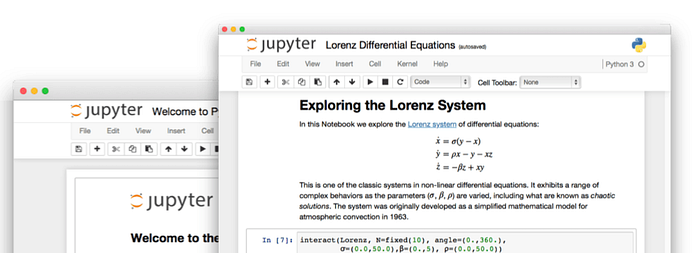
5-Spyder
Starting off we have Spyder, a very powerful IDE specifically tailored for data science. Unlike some other IDE’s on this list, Spyder allows you to turn different languages inside one software, you can also run code line by line, per cell or the whole file!. My 2 favorite things about this IDE are the variable explorer and the plots being plotted straight in the side bar (unlike other IDE’s which print them out differently). Another massive feature about Spyder are the plugins, there are tons of plugins available for this software for a ton of different tasks, if you want to download this IDE check out the link below:
Section 4- Cloud Based IDE
1-Google CoLab
Everyone in the data world is aware of it and has taken advantage of it to get free CPU and GPU. It's like a tweaked version of Jupyter Notebook on the cloud where you can play around with different data and models without spending a dime. we have Google CoLab, one of my favorite IDE’s available right now. Google CoLab is a little bit different from the other IDE’s, there are no files to download, nothing to install, everything is ran within your browser! Another massive feature is that you get to have access to Google’s GPU’s for free! This allows you to run your code much faster compared to a CPU! That feature alone makes Google CoLab stand out over the other IDE’s. You can also share your code easily by sending them a link, very similar to sharing a Google Drive file to someone. If you want to learn more about Google CoLab, check out the link down below:
https://colab.research.google.com/notebooks/
2. Kaggle
I love using Kaggle Notebooks to train and tweak machine learning models with GPUs and TPUs. It's got a 16 GB GPU and 30 GB RAM, so I can play around with different models and even train some top-notch ones.
3. Deepnote
Deepnote got the newest AI tech, so you can generate code and get autocomplete in your Cloud IDE. The cool thing about Deepnote is that you can organize your projects and add files the same way you would in any other IDE.
4- Lightning.ai
Lightning.ai is a cool new cloud IDE for all your machine learning and deep learning stuff. It's got free GPUs and loads of features for training models, processing data, and deploying them. You can even make web apps on it and share them. Plus, you can choose between Jupyter Notebook and VSCode for your environment.
5. Datalab by DataCamp
The DataLab is kinda like Deepnote but way cooler with a bunch of extra features to help you learn data science in a fun way. Just start a new workspace, write some code with the AI code assistant, and you're good to go. You can link up with outside datasets, play around with sample datasets, and even mess around with SQL databases.
6- Amazon Sagemaker Studio Lab
If you're looking for a fancier Google Colab, check out Amazon SageMaker Studio Lab. You get 8 hours of CPU and 4 hours of GPU computing every day for free, plus all the JupyterLab tools you need.
!
📌 Explore More
If you're just getting started with data analysis or machine learning, check out these helpful reads:
.🎯 Call to Action
Liked this tutorial?
👉 Subscribe to our newsletter for more Python + ML tutorials
👉 Follow our GitHub for code notebooks and projects
👉 Leave a comment below if you’d like a tutorial on vectorized backpropagation next!
👉, Machine Learning Libraries: Enroll for Full Course to find notes, repository etc.
👉, Deep learning and Neural network: Enroll for Full Course to find notes, repository etc.
🎁 Access exclusive Supervise Leanring with sklearn bundles and premium guides on our Gumroad store: From sentiment analysis notebooks to fine-tuning transformers—download, learn, and implement faster.










Comments
Post a Comment